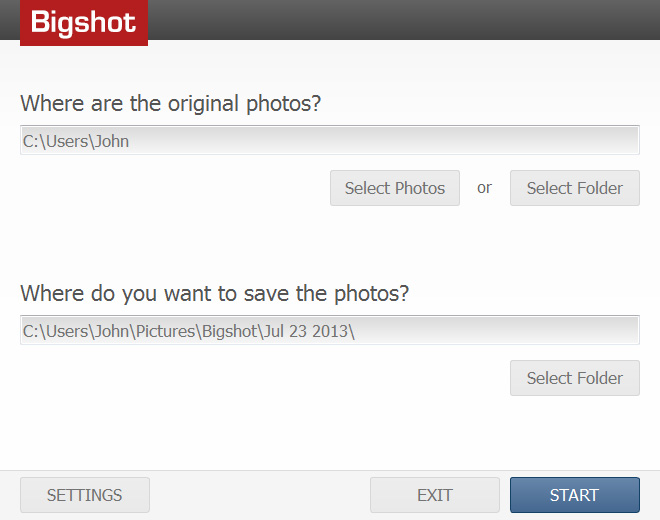Installing Software on Windows
Installing Software on Windows
Next
Prev
1. Double-click on the downloaded installation file. The computer may ask for your permission to install the software. Click Yes.

2. The installer will then ask for your permission to install the software. Click Next.

3. Select the location where you would like to install the software. If you are not sure, click Next.

4. Click Install to start the installation.

5. The Bigshot software automatically launch after successful installation.
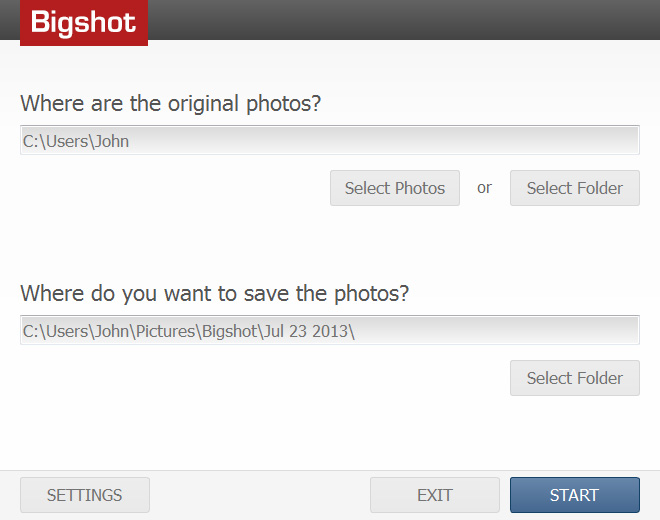
 Installing Software on Mac OS X
Installing Software on Mac OS X
The Bigshot app is packaged as a bundle. Just extract the downloaded zip file and launch the app by double-clicking on it.